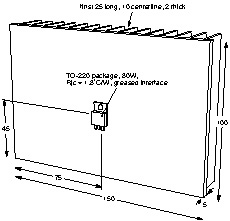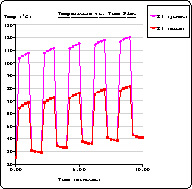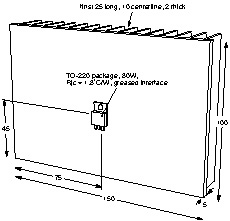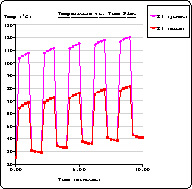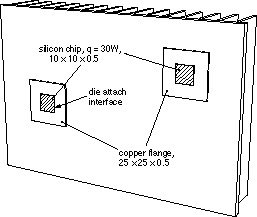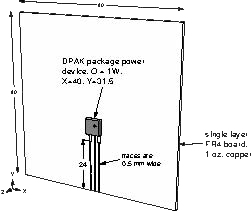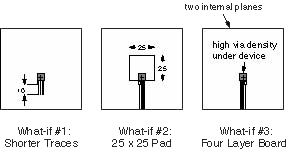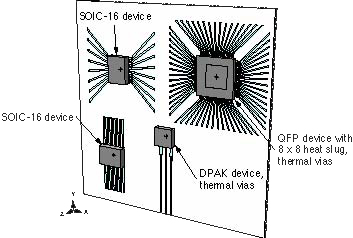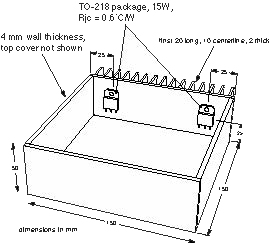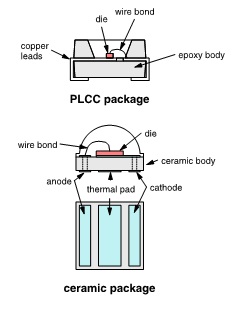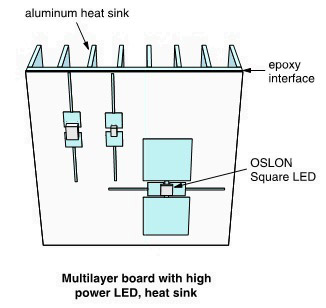This webpage provides tutorial exercises for learning about the Sauna software.
All of the exercises available on this page can be worked with the
free Sauna V5.5 Evaluation Package. If you have not already done so,
please use Sauna V5.5 Evaluation Package
download, then follow the instructions to install.
(If you have an older version of the Sauna Evaluation Package installed,
please uninstall and get the V5.5 version.)
Sauna Quick Tours
If you are reasonably familiar
with CAD or analysis software, you should start with the Sauna
Quick Tours. There are five Sauna Quick Tours covering these
subjects: (1) heat sinks and chip stackups, (2) circuit boards, (3)
complete box models, (4) LED boards and (5) liquid cooled cold plate. Each
of the quick tours takes 20-30 minutes to complete. If you are
pressed for time, just work the first part of each quick tour.
You can get a good feel for Sauna's capabilities after just 5 or 10 minutes.
You do not have to complete the Sauna Quick Tours in any
particular order. For example, if you're only interested in circuit
boards, start with Sauna Quick Tour #2.
Links are provided below for the Sauna Quick Tours in PDF format.
The same files are available through the Start Menu after you install
the Sauna Evaluation package.
Please be aware that the Sauna Quick Tours only provide an overview of the
software features. For a detailed introduction, see the
User Manual Exercises below. Also, if you find
that the Sauna Quick Tours move too quickly, the user manual exercises go at
a slower pace and provide numerous "hands-on" opportunities.
Sauna Quick Tour #1: Heat Sinks, Duty Cycles And Stackup Models (pdf file)
In the first Sauna Quick Tour, you will model these configurations: